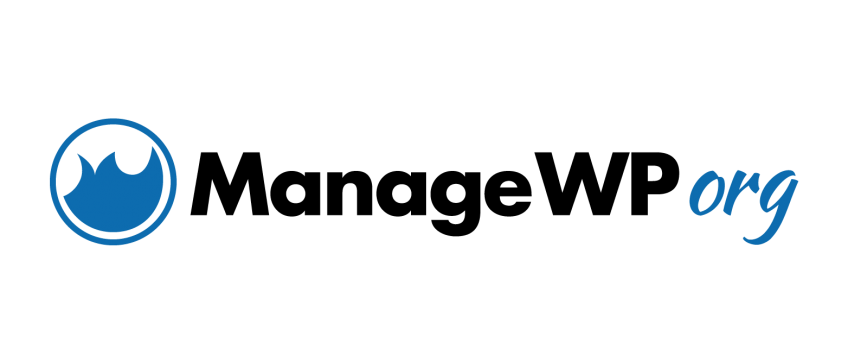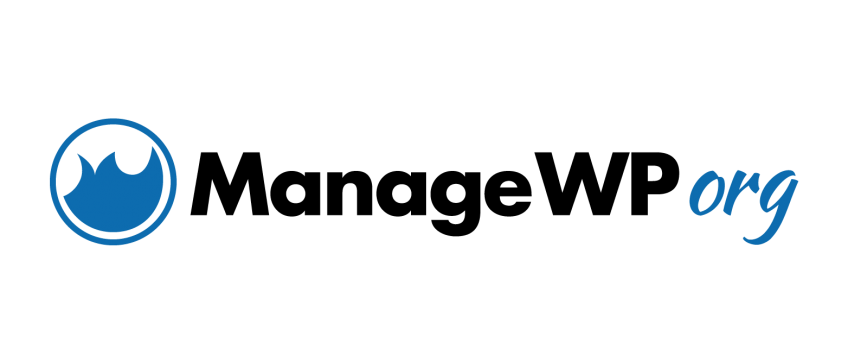Honestly, for me it looks like you you don’t include the footer.php file in your theme files.
So even though the function is there, id doesn’t run.
Or maybe there’s a different scenario, but definitelly somethings wrong with the footer part of the theme.
Why I say so?
Your HTML content does not include closing BODY and HTML tags. HTML document just ends right after the content part.