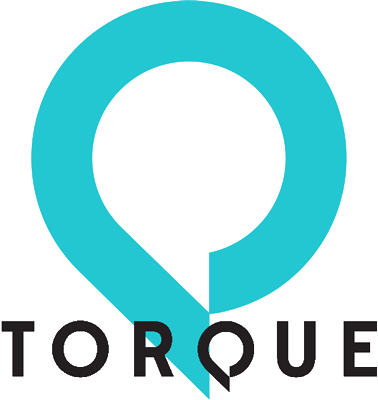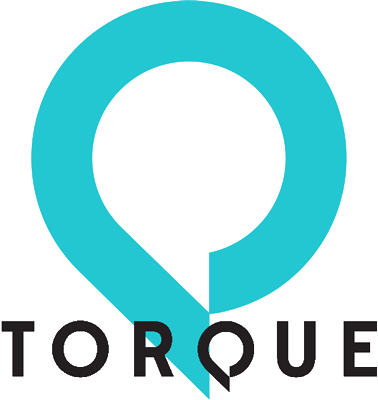As an additional note, I also see that the text overlay doesn’t display correctly on my phone. By which I mean that there’s no obvious way to make the text appear and when it does, it’s missing most of the caption text.
Additionally, I can’t seem to change the number of columns for mobile viewing. My phone shows two columns, whether I change the phone and tablet settings to 1, 2 or 3.
Thanks,
Chris