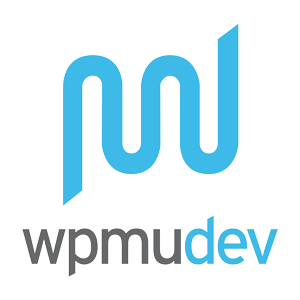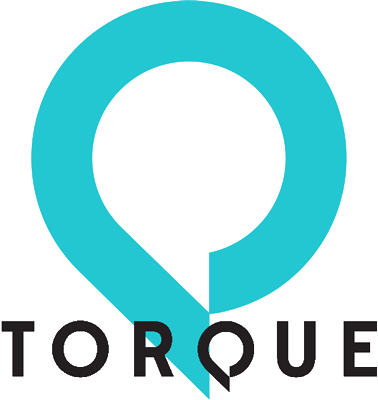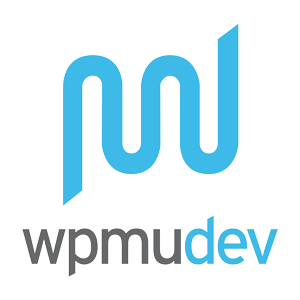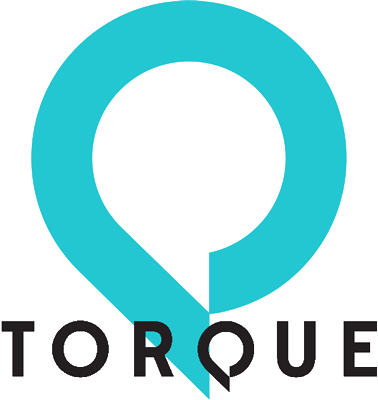I didn’t have big troubles with W3 Total Cache yet, this lightbox plugin is the first one. Even all other free lightboxes are working fine. I think that a fix is not unpossible, it can’t be that a big problem, other plugins and the whole theme are working fine with W3. I bought the plugin for 14.90$, so I really would like to have a working premium lightbox on my site – even with the enabled W3 plugin.